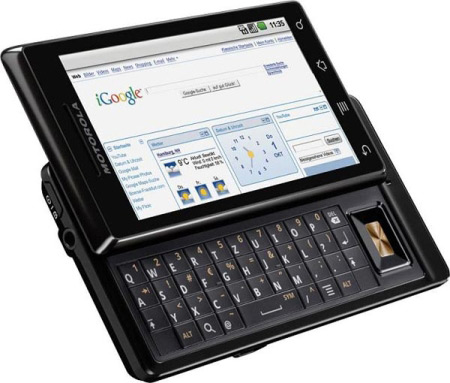99 Names of Allah for Mobile Phones for Windows Mobile, BlackBerry, Symbian, and Java 0
5:10 PMRead, search and listen the 99 names of Allah (Asma' Allah al-Husna) in English and Arabic in your Mobile Phone Now. It can be Install in every Java enabled mobile phone (Nokia, Motorola, Sony, Samsung etc). Full and fast Search in the names and Meanings. Beautiful Sound to Listen 99 Names of Allah.
App Protector Pro:
App protector pro is one of the best apps for the Motorola Flipout users. What this app provides you is privacy. Yes, you can set privacy on the apps you want. Like if you want to lock your sms or any app, you can set passwords for their protection and safety.
Kindle:
When you talk about the best apps for Android, you cannot go out listing the apps without Kindle. About 7 million books are accessible if you have this app in your phone and if you want to have access to most popular and new releases, you have to pay just $9.99. Kindle has an easy-to-use interface that will let you handle and view books easily.
Kindle has a wide range of stuff to read. Apart from books, you can also get access to magazines and newspapers. Just install Kindle.
Barcode Scanner:
Now you can use your phone as a barcode scanner. This app has a very simple user interface.
If you want to scan any barcode, just bring your camera in front of it. Make sure that the barcode fits inside the rectangle that displays on your screen. And with the help of this app, your phone will be able to tell you about what's in the barcode. It scans barcodes in 1D as well as 2D format.
Google Shopper:
Now you can search the suitable price for any product you want. Google Shopper is here for you. You don't have to write the product to search its price because Google Shopper introduces another feature for you. Take a picture of the product you want and this app will search the price of it. You can search product's price by cover or by barcode scanning. You can even use the voice feature to tell this app the name of the product and it will search its price for you. You must try this one.
eBuddy Messenger:
eBuddy messenger is a multi messenger that lets you connect with your MSN, Yahoo, Gtalk, Facebook's friends. You can easily chat with all of them with the help of this single app. eBuddy messenger is an old app and it has apps for java and symbian phones too. But when you have Android in your hand, you can get the best of every app.
Sweet Dreams App:
Most of the times, when you use Wi-Fi or a Bluetooth, you forget to turn it off. Well, that will not be a problem for you if you have this app installed in your phone. You have to set the time limit and this app will automatically turn off the Wi-Fi or Bluetooth. Another exciting future is that you would not be able to receive calls when you are asleep in the night. So, Sweet Dreams!
ProOnGo Finance:
Now it will not be a problem for you to manage your budget. Install this app, shop and keep the slip. Take a picture of that slip and this app will save the date of that shopping, amount and the seller's name in it which will help you to easily manage your finances later. If you don't have a slip then you need to write it manually.
On-The-Road:
This is a must-have app on Motorola Flipout for those who like to travel. If you are on a trip or you are visiting some wonderful place, this app can help you in writing your views. You can also take a picture of the place you want. This app also has integration with the world's largest network "FaceBook" that means you can also share your travelling experience with your friends anytime you want.
Wapedia:
You love to use wikipedia but when you try to run it on your phone, it runs very slow because it's a kind of heavy website. Well Wapedia will solve the problem for you. With an easy-to-use interface, you can easily get the encyclopedia in your mobile. You should try this app.
WaveSecure:
If you want to keep your phone safe and secure, you must try this application.
Through this app, you can easily protect your data and if you have lost some of it or even all of it, you can recover it easily. This app will secure your private data even if you lose your phone.
App protector pro is one of the best apps for the Motorola Flipout users. What this app provides you is privacy. Yes, you can set privacy on the apps you want. Like if you want to lock your sms or any app, you can set passwords for their protection and safety.
Kindle:
When you talk about the best apps for Android, you cannot go out listing the apps without Kindle. About 7 million books are accessible if you have this app in your phone and if you want to have access to most popular and new releases, you have to pay just $9.99. Kindle has an easy-to-use interface that will let you handle and view books easily.
Kindle has a wide range of stuff to read. Apart from books, you can also get access to magazines and newspapers. Just install Kindle.
Barcode Scanner:
Now you can use your phone as a barcode scanner. This app has a very simple user interface.
If you want to scan any barcode, just bring your camera in front of it. Make sure that the barcode fits inside the rectangle that displays on your screen. And with the help of this app, your phone will be able to tell you about what's in the barcode. It scans barcodes in 1D as well as 2D format.
Google Shopper:
Now you can search the suitable price for any product you want. Google Shopper is here for you. You don't have to write the product to search its price because Google Shopper introduces another feature for you. Take a picture of the product you want and this app will search the price of it. You can search product's price by cover or by barcode scanning. You can even use the voice feature to tell this app the name of the product and it will search its price for you. You must try this one.
eBuddy Messenger:
eBuddy messenger is a multi messenger that lets you connect with your MSN, Yahoo, Gtalk, Facebook's friends. You can easily chat with all of them with the help of this single app. eBuddy messenger is an old app and it has apps for java and symbian phones too. But when you have Android in your hand, you can get the best of every app.
Sweet Dreams App:
Most of the times, when you use Wi-Fi or a Bluetooth, you forget to turn it off. Well, that will not be a problem for you if you have this app installed in your phone. You have to set the time limit and this app will automatically turn off the Wi-Fi or Bluetooth. Another exciting future is that you would not be able to receive calls when you are asleep in the night. So, Sweet Dreams!
ProOnGo Finance:
Now it will not be a problem for you to manage your budget. Install this app, shop and keep the slip. Take a picture of that slip and this app will save the date of that shopping, amount and the seller's name in it which will help you to easily manage your finances later. If you don't have a slip then you need to write it manually.
On-The-Road:
This is a must-have app on Motorola Flipout for those who like to travel. If you are on a trip or you are visiting some wonderful place, this app can help you in writing your views. You can also take a picture of the place you want. This app also has integration with the world's largest network "FaceBook" that means you can also share your travelling experience with your friends anytime you want.
Wapedia:
You love to use wikipedia but when you try to run it on your phone, it runs very slow because it's a kind of heavy website. Well Wapedia will solve the problem for you. With an easy-to-use interface, you can easily get the encyclopedia in your mobile. You should try this app.
WaveSecure:
If you want to keep your phone safe and secure, you must try this application.
Through this app, you can easily protect your data and if you have lost some of it or even all of it, you can recover it easily. This app will secure your private data even if you lose your phone.
Source (internet).
Introduction
This rugged release from Motorola supports push-to-talk with Nextel Direct Connect support. It has a slide out QWERTY keyboard, GPS, Bluetooth and a 2 megapixel camera. It is a fairly typical feature phone, until you come to the user interface which appears to be Android based….but wait a minute, this isn’t a touch screen phone and it certainly isn’t a smartphone. Let’s take a closer look at the Motorola i886 and see what we can find out.
Design
Rating 
 The Motorola i886 won’t be winning any beauty contests. The black and grey color scheme is joined by some silver accents and a splash of red for the speaker grill, with secondary lettering on the keys. It’s a candy bar phone which measures 4.58 x 2.01 x 0.73 inches, and weighs in at 4.98 ounces. Considering the inclusion of the full four row QWERTY keyboard which slides out to the side, with the help of a spring mechanism, this phone is actually fairly compact. It is also military certified to specification 810G, which means it can withstand dust, shock, vibration, low pressure, solar radiation and extreme temperatures.
The Motorola i886 won’t be winning any beauty contests. The black and grey color scheme is joined by some silver accents and a splash of red for the speaker grill, with secondary lettering on the keys. It’s a candy bar phone which measures 4.58 x 2.01 x 0.73 inches, and weighs in at 4.98 ounces. Considering the inclusion of the full four row QWERTY keyboard which slides out to the side, with the help of a spring mechanism, this phone is actually fairly compact. It is also military certified to specification 810G, which means it can withstand dust, shock, vibration, low pressure, solar radiation and extreme temperatures.The display is a QVGA measuring 2.2 inches and it supports 262,000 colors. Beneath the display you’ll find a central d-pad. To the left of it there are keys for menu, send and notifications. To the right of the keypad you have keys for home, end and back. Below the d-pad there’s a standard number keypad with 12 keys.
The top of the Motorola i886 has a 3.5mm headphone jack and a speaker key. The right side of the phone has the camera control and a micro USB port for charging, and the left side has the volume rocker and a Direct Connect key. The 2MP camera lens can be seen on the back. The keyboard slides out to the left and is easy to use, thanks to good spacing for the keys. The keys are a little stiff though.
User Interface
Rating 
 Android users may have noticed the standard buttons mentioned above -- menu, back and home are found on every Android device, although they are usually accompanied by search instead of notifications. Motorola have described the platform as a proprietary OS, but it is clearly recognizable as some variant of Android. There are three home screens, a typical icon system, and the pop-up menus look just like Android.
Android users may have noticed the standard buttons mentioned above -- menu, back and home are found on every Android device, although they are usually accompanied by search instead of notifications. Motorola have described the platform as a proprietary OS, but it is clearly recognizable as some variant of Android. There are three home screens, a typical icon system, and the pop-up menus look just like Android.Obviously it is not a touch screen device, so navigation is not as smooth as it usually is on an Android device, but the d-pad works fine. There is also no Android Market, but you do get access to the GetJar app store for Java apps.
Features
Rating 
 The Motorola i886 has a decent range of features. Text and multimedia messaging supports threaded conversations. The e-mail client is easy to configure and offers support for Exchange ActiveSync. The phone book allows you to enter multiple numbers, e-mail addresses and IM handles for each contact along with a postal address, company name, notes, nickname and a website URL.
The Motorola i886 has a decent range of features. Text and multimedia messaging supports threaded conversations. The e-mail client is easy to configure and offers support for Exchange ActiveSync. The phone book allows you to enter multiple numbers, e-mail addresses and IM handles for each contact along with a postal address, company name, notes, nickname and a website URL.The music player supports album art and visualizations and there is an equalizer with nine settings. You’ve also got shuffle and repeat options. Since the onboard memory is only 62MB if you want to listen to a lot of music then you’ll want to get a memory card and you can expand the memory up to 32GB by doing that. In terms of formats it supports MIDI, WAV, MP3, AAC, AAC+, WMA, AU, AMR, and iMelody.
The Motorola i886 also supports H263, H264, Real Video, and WMV video formats but you won’t want to watch video on such a small screen.
The web browser is Opera Mini which goes some way toward making up for the slow iDEN network. There is no Wi-Fi support. There is, however, support for stereo Bluetooth 2.1 and the phone is A-GPS enabled. You can get turn-by-turn directions using Telenav.
The 2 megapixel camera and camcorder is about what you’d expect from a feature phone. The top resolution is 1200 x 1600 pixels and there is digital zoom and some basic photo editing tools. Photos are basic and videos are QVGA resolution.
Some other basic features such as an alarm clock, calculator and audio recorder round out the package.
Performance
Rating 
 The call quality on the Motorola i886 is very good on both ends and the speakerphone offers great audio quality as well. You’ll get a little over 4 hours of talk time from a fully charged battery. The Motorola i886 sports a 1380 mAh battery. It should also run for around 5 days on standby.
The call quality on the Motorola i886 is very good on both ends and the speakerphone offers great audio quality as well. You’ll get a little over 4 hours of talk time from a fully charged battery. The Motorola i886 sports a 1380 mAh battery. It should also run for around 5 days on standby.The network means web browsing is fairly slow but navigating the menu on the phone is fairly lag free. It could also do with slightly better battery performance, but all in all it is a good little performer.
Verdict
Rating 
If you are in the market for a tough wee phone with good messaging and call performance, then the Motorola i886 could be for you. It is a solid device with a reasonably good set of features for the price bracket. It would be nice to have Wi-Fi and more of the benefits of the full Android OS, but this is a feature phone at the end of the day and not a smartphone.
References
Motorola, http://www.motorola.com/Consumers/US-EN/Consumer-Product-and-Services/Mobile-Phones/i886-US-EN
Images, http://mediacenter.motorola.com/Fact-Sheets/MOTOROLA-i886-3590.aspx
Images, http://mediacenter.motorola.com/Fact-Sheets/MOTOROLA-i886-3590.aspx
 2008 - 2009 Download Games Mobile Free.
2008 - 2009 Download Games Mobile Free. - Download Games Mobile Free designed by Download Games Mobile Free.
- Powered by Blogger.com.